Get quick answers to common questions about our services, pricing, & policies.
Have questions about our cleaning services, pricing, or scheduling? Browse our frequently asked questions for quick answers and helpful information.
When you book the service, an account is automatically created for you. Simply set up your account, choose your password, and you’re ready to go.
Standard cleaning takes into account everything that involves cleaning a home or apartment. Cleaning/vacuuming floors, cleaning bathrooms, kitchen, living room, dusting, etc. We do offer extra services like cleaning inside the fridge and inside the oven, and those can be selected on the booking form when you select service.
Sure thing. Simply respond to your confirmation email or log into your account and add any comments you would like to be applied to your service.
Absolutely. Simply enter your coupon (gift card) code into the booking form as you are creating your booking. Your final price will automatically change to reflect your coupon balance. At any time, you can log into your account and see the balance on any gift cards you have.
We bring our own cleaning supplies but please let us know if you have any special requests and we would be happy to accommodate you if possible. Alternatively, we can use green products if you would prefer. Please let us know if you would prefer green cleaning services so we can plan for this.
Log into your account and get your referral id. Share this with friends. If a friend books through your referral id, your friend automatically gets a $25 discount and you earn a $25 referral reward that can be applied to future service.
Get answers to your questions from our Customer Happiness Team.
All of our folks are interviewed and pass a nationwide detailed background check. Only about 10% of the people that apply end up working as our certified cleaner.
If something goes wrong, we’re here to make it right. Please let us know right away, and we’ll be there to take care of it. That’s our promise to you!
We have three levels of security in place. First off, our booking page is protected by extended validation SSL. Secondly, our booking form has its own layer of 256 bit security. Third, credit card transactions are processed by stripe and is layered on their own 256 security protocol. In addition, no credit card numbers are stored in our system (only a token that allows us to charge the card). Rest assured, we take security very seriously.
Yes they do. We run a detailed nationwide background check on all applicants as the last step in our pre-screening process.
If you’re not content with your cleaning, we will come out and re-clean (within a 7-day window). If you still don’t think we did a good enough job to recommend us to your friends, we’ll refund your money.
If something is not done to your expectations, please let us know. We’ll send a team out to make it right (within 24 hours). If after our re-clean is completed, and you’re still not happy with service, we offer a full refund.
Log into your account at https://victorycleanmn.launch27.com/login and select “Forgot Password” and enter your email address, from there you will be prompted to complete a password reset.
Log into your account at https://victorycleanmn.launch27.com/login and update your address on file.
Log into your account at https://victorycleanmn.launch27.com/login and update your card on file. Your new card will automatically be noted as your default card.
Simply go to our booking form and schedule your appointment online. Alternatively, you can give us a call if there are any issues at all.
Victory Cleaning Services was established with a core purpose – providing premium cleaning services for busy professionals.

Copyright © 2025 Victory Cleaners. All rights reserved.